Invite people (via email addresses) to your group through the App
Note: This is for public and private groups! If you want to send invites to your group via the web, read here.
- Simply go to your group (go to your player profile > Click on the Groups tab)
- Click on the Invite icon > Tap on the Address book tab > Type in the email address> Click the Invite button >Add the next email address, etc.
- Once you have added all of the email addresses, Click on View Invite List, which will display how many email addresses you have added.
- You will be able to review the email addresses one last time before clicking Send
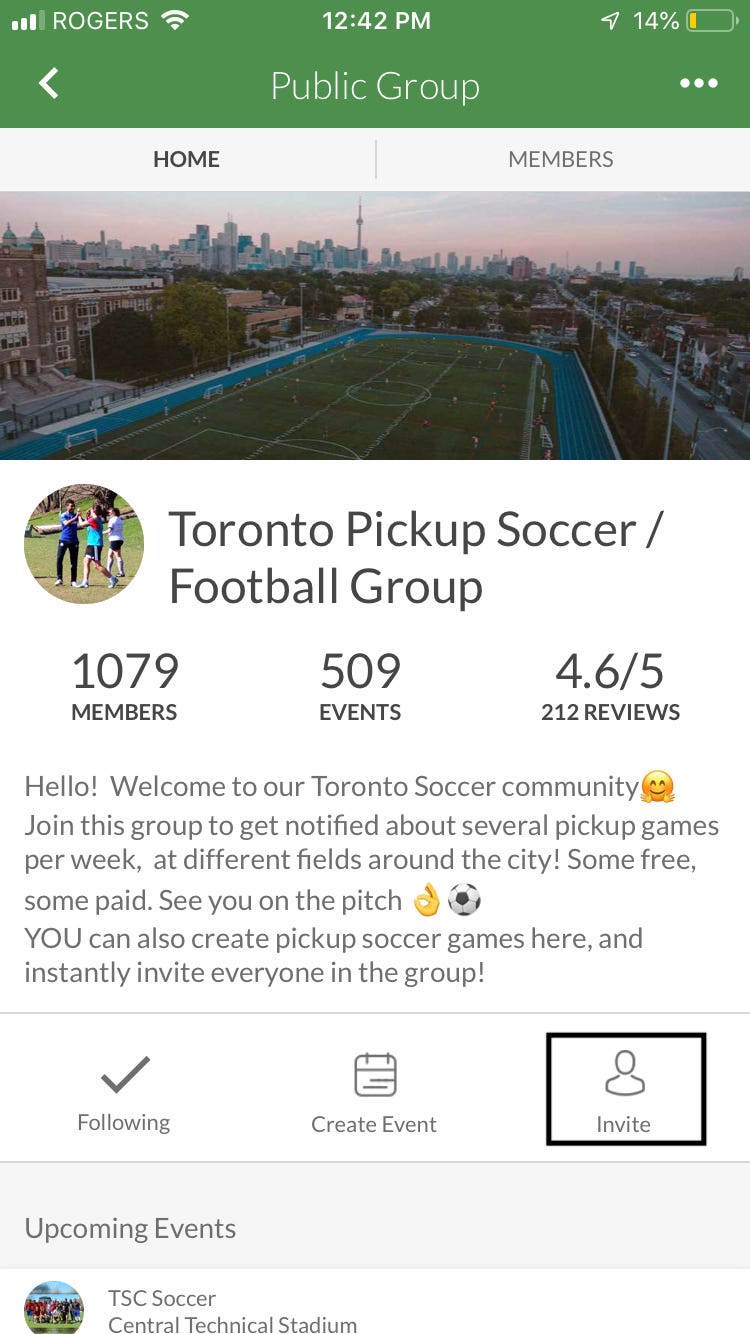

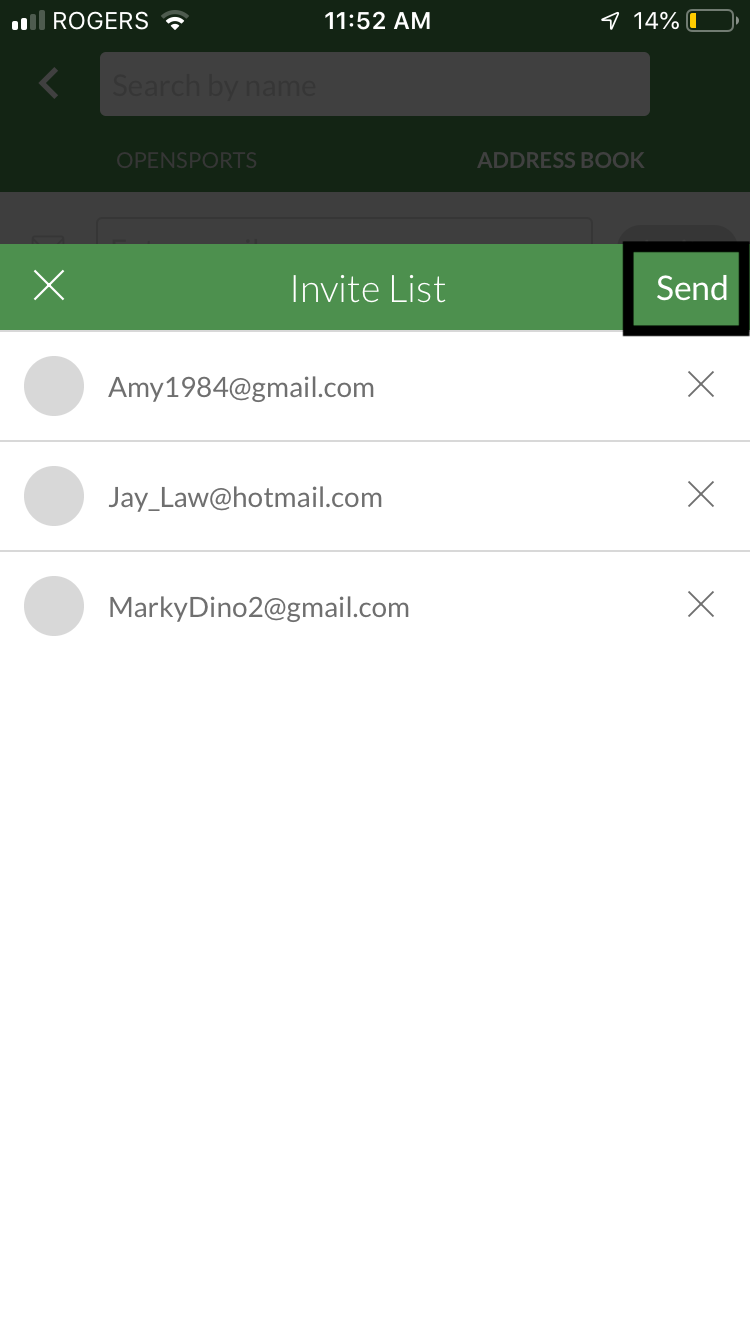
- Players will receive an email invite to your group that looks similar to the one below and will be able to join your group!
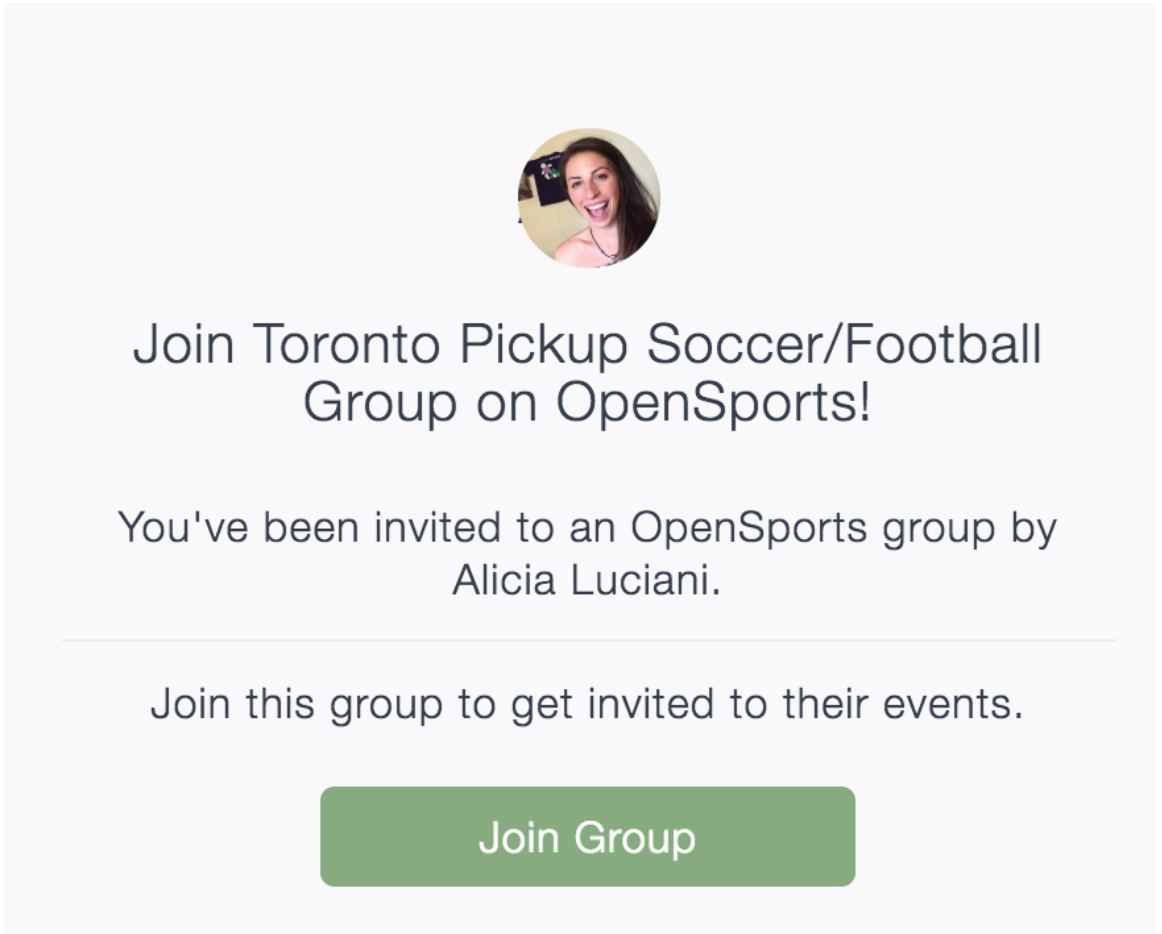
Questions? Send my way to alicia@opensports.net!
Was this helpful?