How to purchase a group membership on OpenSports
Group memberships help you get discounted pickup or drop in events!
Groups on OpenSports can offer memberships to their players. Read below if you want to see if your group offers any memberships, and/or if you want to purchase a membership!
App
To purchase a membership, go to the Group’s home page > Tap on the Memberships tab > View the details of the membership and tap on the Buy Membership button > Make sure you read and understand the terms of the membership by checking the check boxes > Tap on “Buy Membership” > A pop-up message will confirm that you successfully purchased your membership!
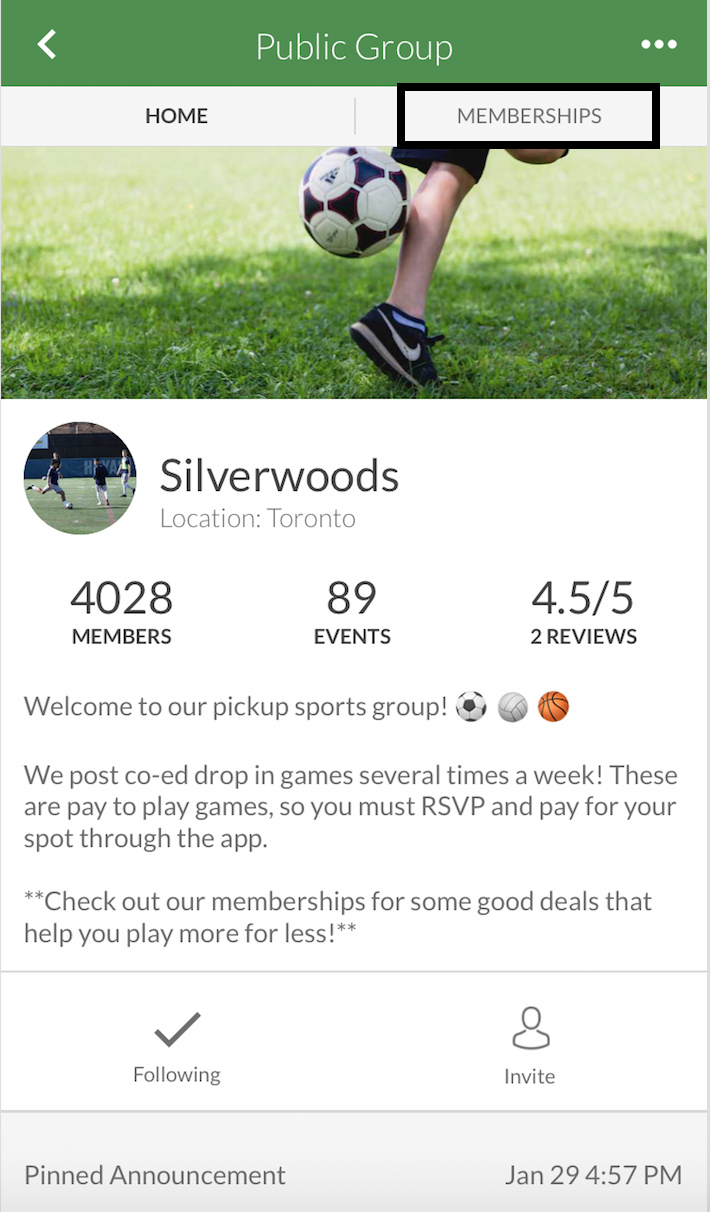
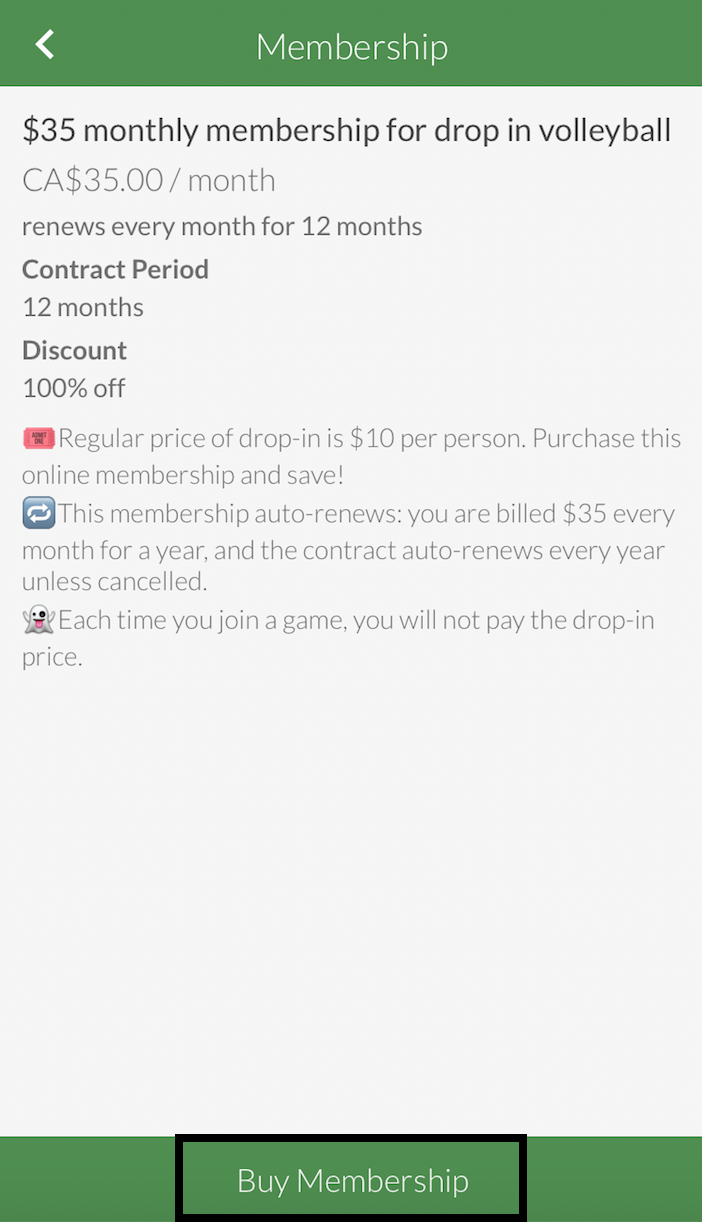
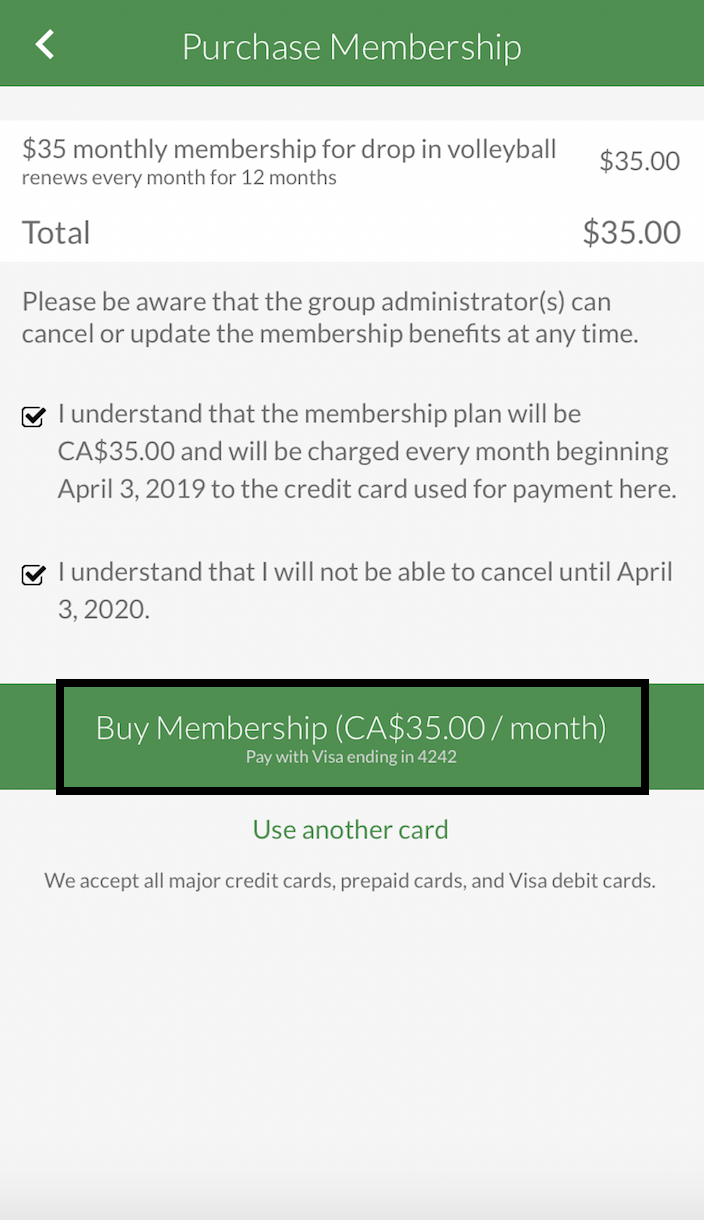
Web
To purchase a membership, go to the Group’s home page > Tap on the Memberships tab > View the memberships available from the group under the Buy Memberships tab> Click on a Membership > Make sure you read and understand the terms of the membership by checking the check boxes > Tap on “Buy Membership” > A pop-up message will confirm that you successfully purchased your membership!
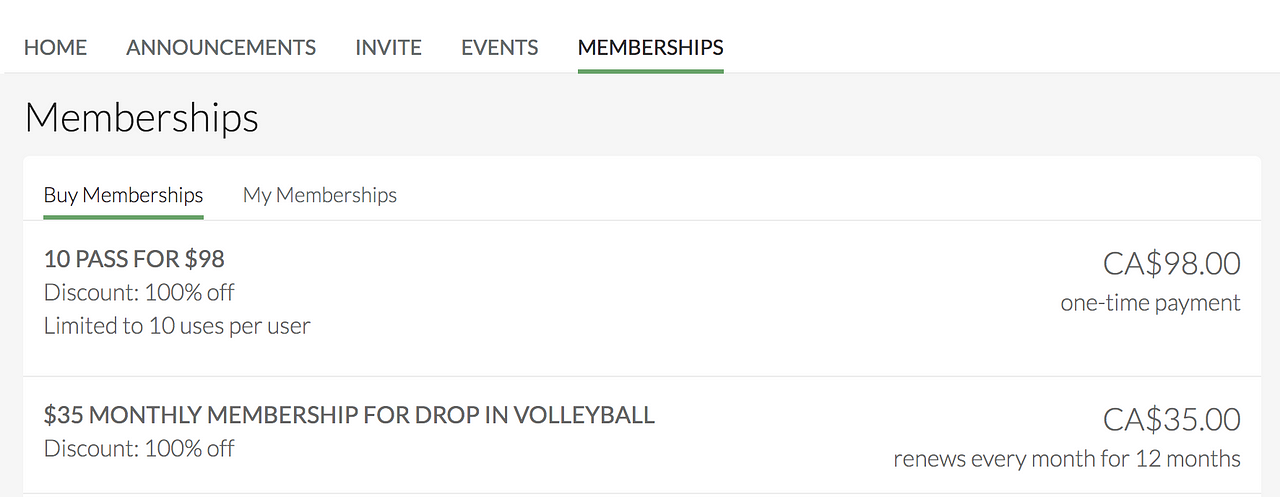
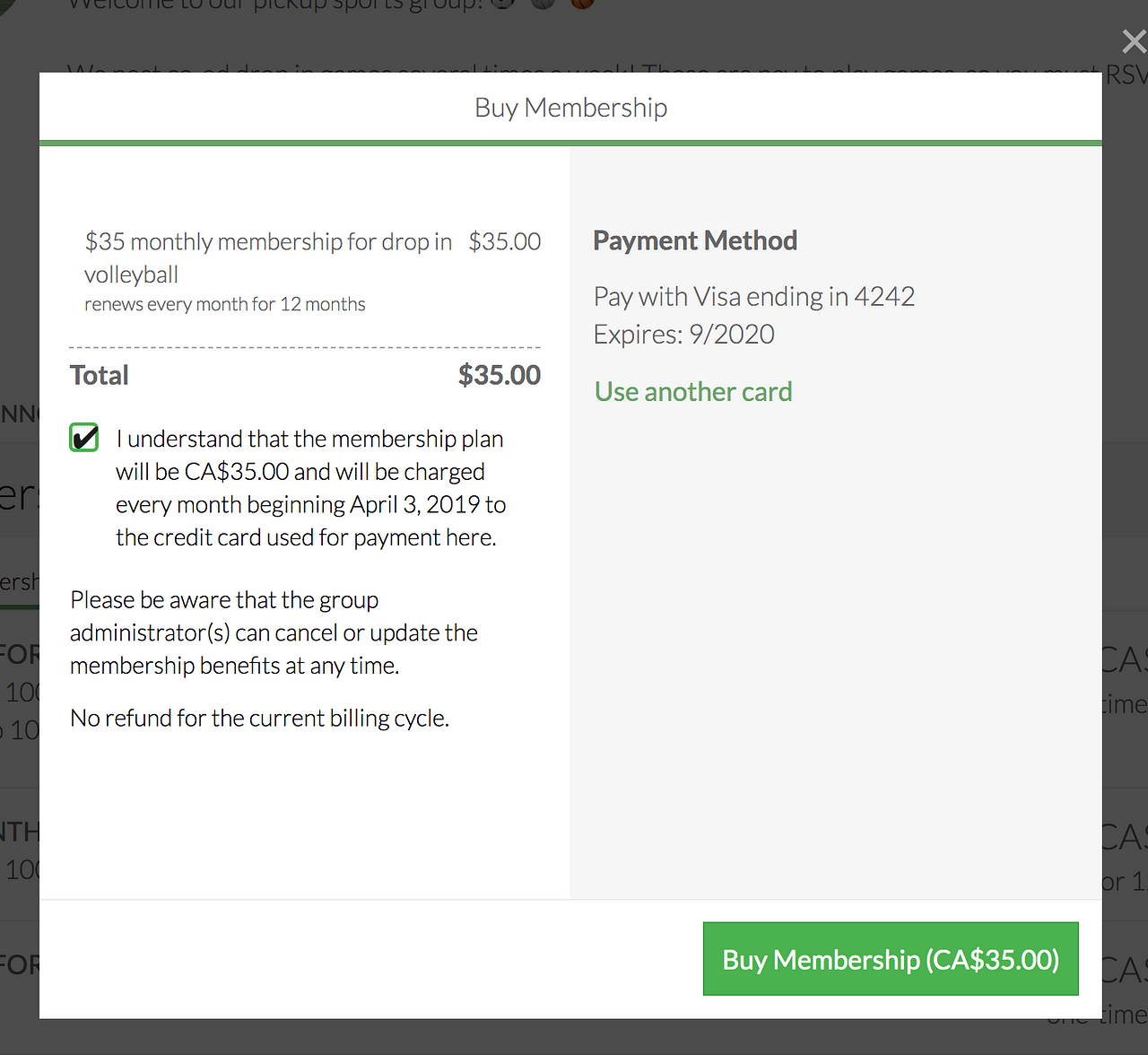
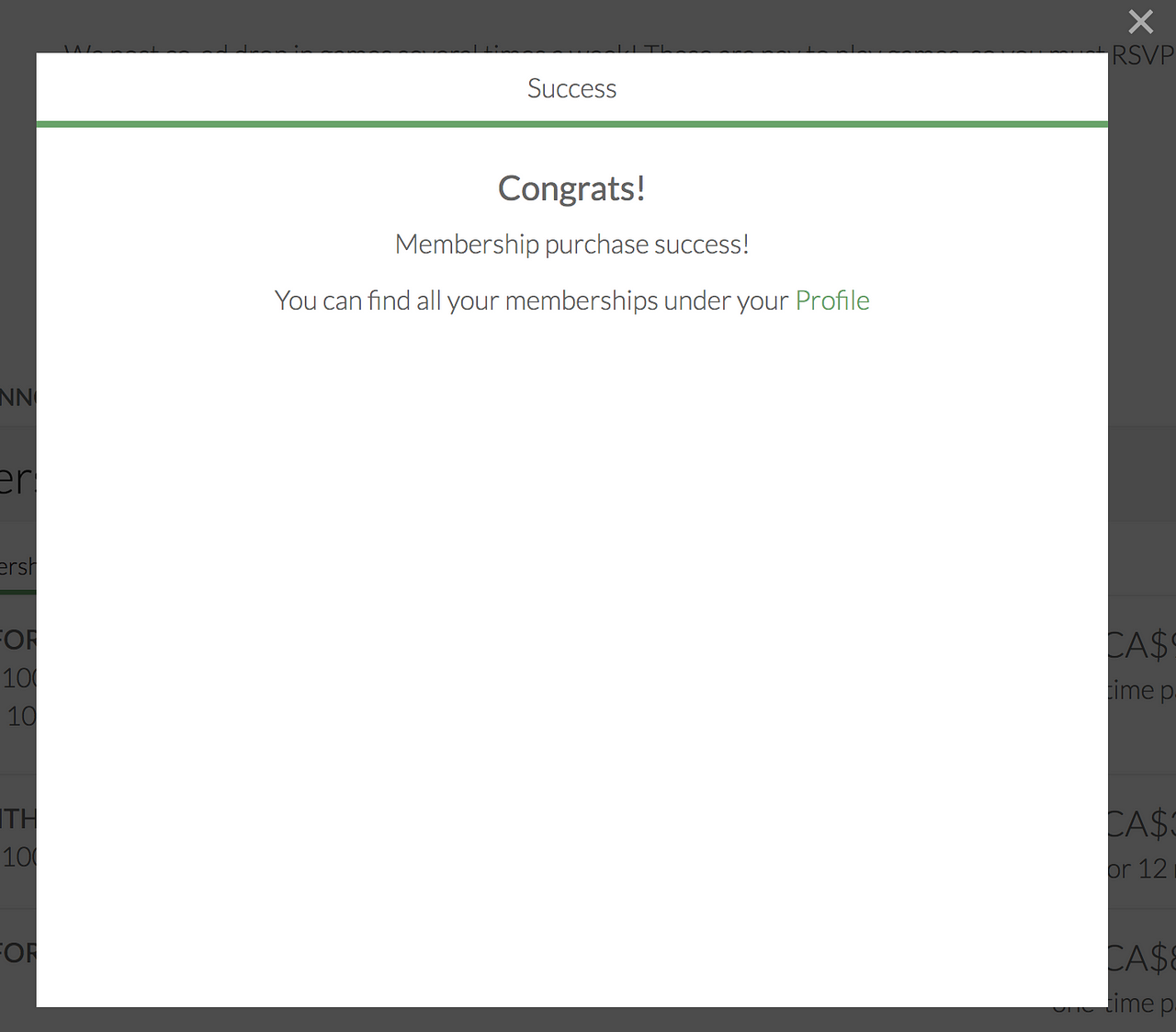
Memberships benefits (i.e., 100% off events) can be automatically redeemed when you join an event. For more about how to redeem your membership benefits, read here.
If you are having any trouble viewing or purchasing memberships, contact at alicia@opensports.ca 😊✌️
Was this helpful?