How do I remove/suspend/ban members from my group and events? (app and web guide)
On the Web
The Members section of your Group displays a full list of the group’s members. The Group Administrator can remove members from here.
Note: The terms “remove” and “ban” are interchangeable, and what actually happens when you “Remove/Ban” a member is they no longer have access to your group’s events. The removal/ban is permanent, meaning you cannot re-invite them to your group, and they cannot re-join. If you would like to re-invite them, please contact the OpenSports Help Desk through the chat and we can enable it.
- Go to the “Members” tab of your group
- Click “…” next to their name
- Click “Remove member”. They will not receive a notification that they have been removed.
Note: when a player has been removed/banned from your group, they cannot join events in your group (including public events, which they can still view). While they are trying to register they will receive an error message.
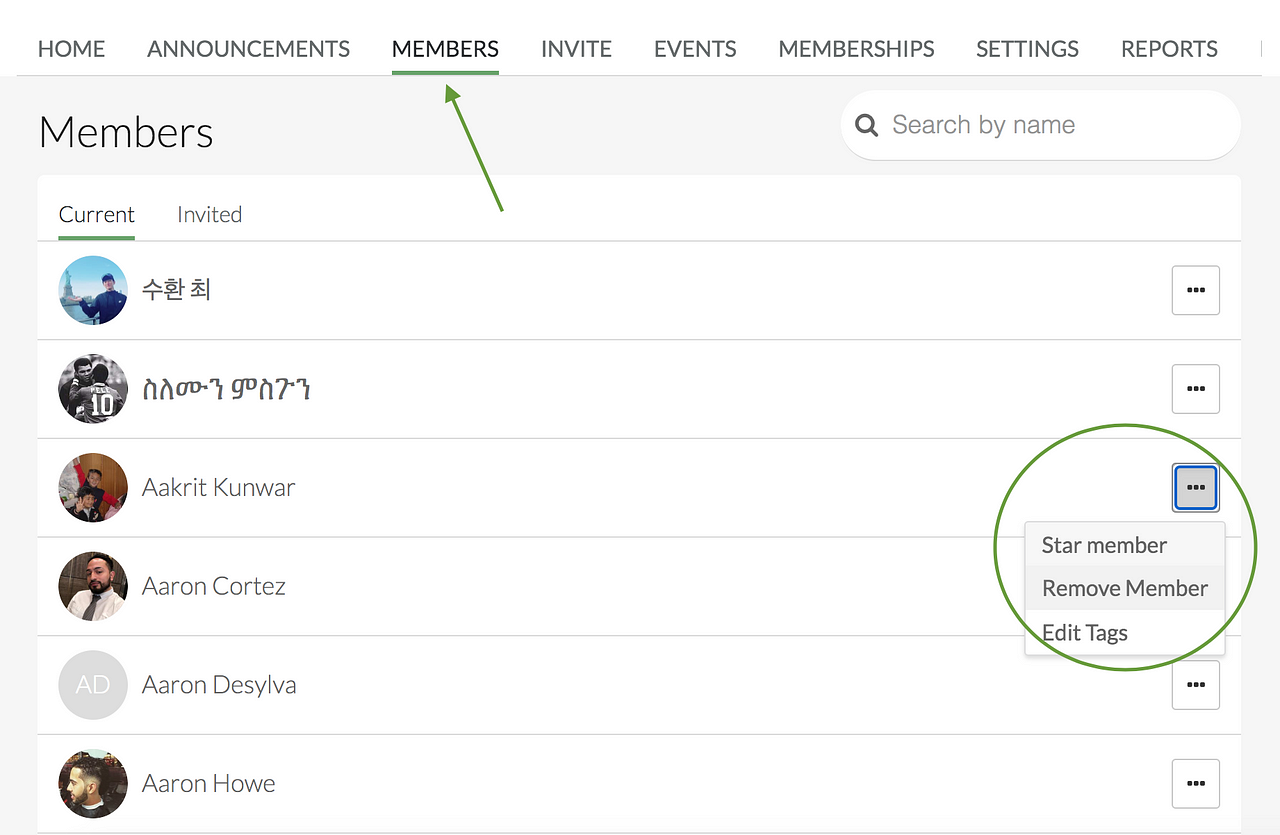
On the App
- Go to the the Members tab of your group
- Find the member who you want to ban and tap on the ellipsis (…) next to their name.
- Tap “Ban Member”. Confirm the ban.
- They will not receive a notification that they have been removed.
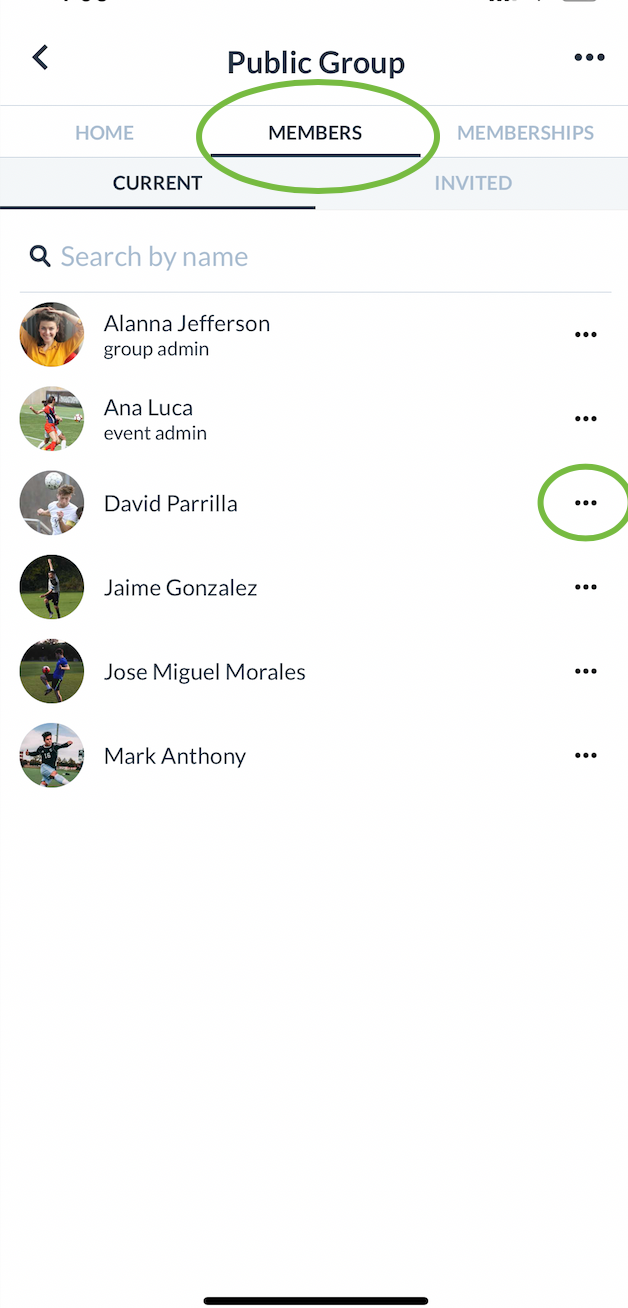
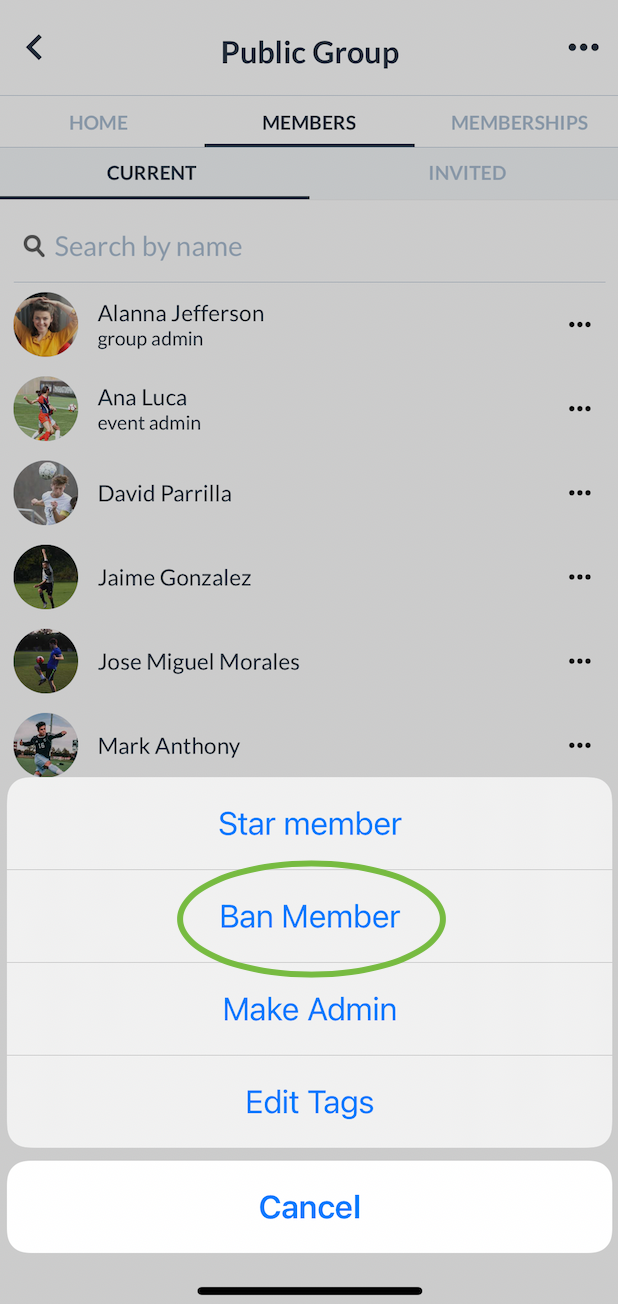
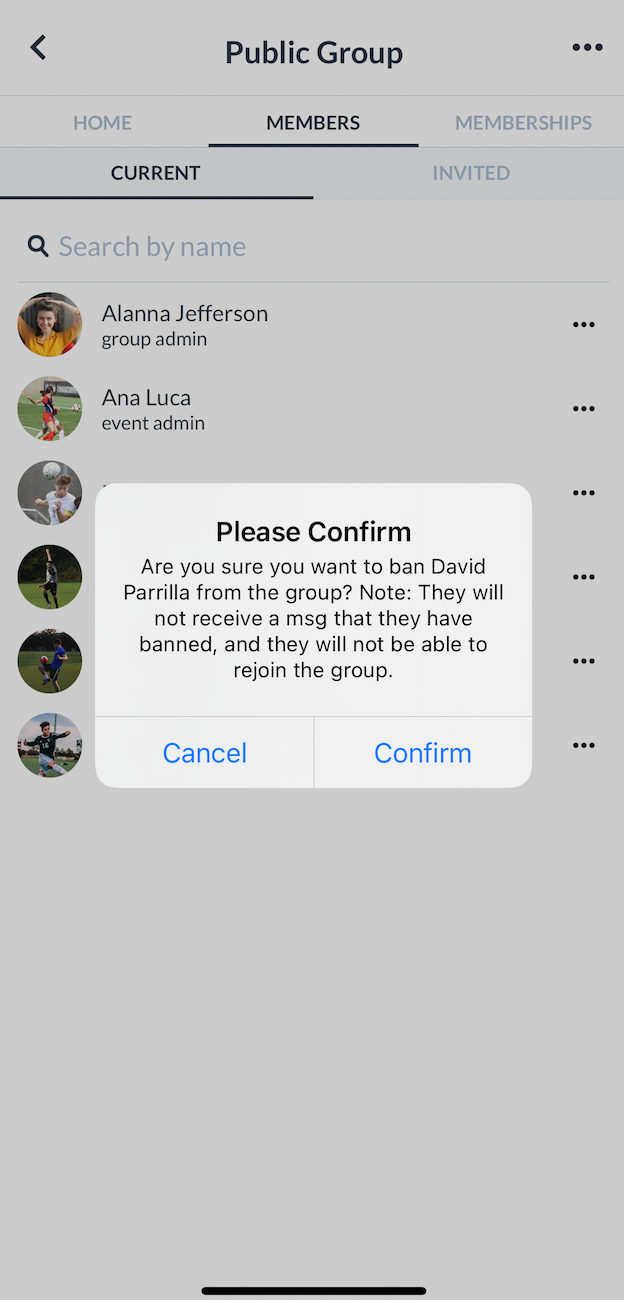
What happens if a “banned” member tries to rejoin my group?
The next time they go to view events within your group, they will see the bare bones of your group with the message that the event list is only shown to group members, like in the screenshot below. If you would like to bring them back to your group, please message the OpenSports Help Desk or email contact@opensports.net , and we can add them back in for you.
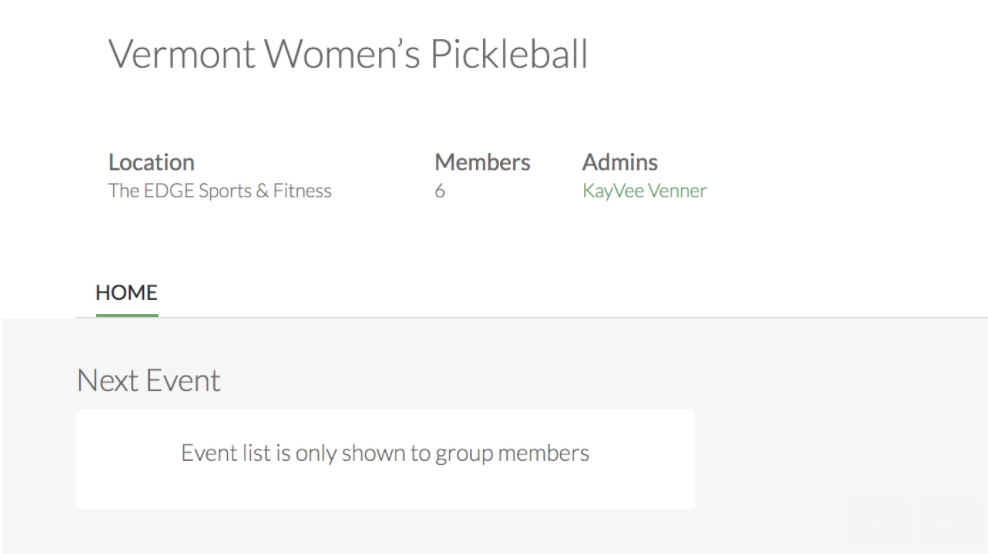
Was this helpful?